Magento 2 Customer Activation | Customer Approval Extension
Using Magento 2 Customer Activation Extension, customers are first approved by administrators before they can log in or create orders in the store.
30 Days Moneyback Guarantee
World Class Extensions
12 Months Support & Updates
Details
Many e-commerce store owners and B2b Ecommerce stores owners want the functionality to manually approve accounts after checking customer’s credentials before they can log in or commit to any order. Magento 2 customer activation extension by MageArray facilitates this.
By default, all customers can log in immediately after creating an account. Customer activation extension expands the registration process by making new customers' status "pending" ( pending registration ).
Customer activation magento 2 extension enables manual customer activation. So newly registered customers need to be approved by administrators before they can log in or create orders. When anyone registers to the website, the admin will get a notification email regarding the new registration. The admin can review the new customer in the admin area and can approve/deny.If admin approves the account then the user will get mail regarding approvement of his/her account.
Features Highlights
Restrict Login to Approved Customers -Ensure that customers are approved / activated prior to login, so that they do not have access to information that only logged in users can see.
Easily Activate Customers in Admin Area -All you need to do is change the activation field on their account page to activated and they are activated.
Bulk Activate Customers in the Admin Area -Select a group of customers and activate all of them at the same time using mass actions.
Send an Email to Customers When Activated -An email is sent to customers as soon as they are activated so they can login and place orders as soon as possible.
Administrators Receive an Email When a Customer Registers -Any time a customer registers an admin may optionally receive an email so they know an account is waiting activation.
Only Require Activation for Specific Customer Groups -Disabling activation for specific customer groups will mean they can login even before activation.
Enable / Disable on Specific Stores -Only require activation for the stores it makes sense and do not require activation for stores where it is not needed.
FAQ - Common questions about the Magento customer activation extension
Question:- How customer activation extension works?
Answer:- Customer activation extension enables manual customer activation. So newly registered customers need to be approved by administrators before they can log in or create orders. when anyone registers to the website, the admin will get notification mail regarding new registration. Admin can check the new customer in the admin area and can approve/decline. if admin approves the account then the user will get mail regarding approvement of his/her account.
Question:- Can admin enable/disable e-mails for registration and approval?
Answer:- Yes, Admin can enable/disable e-mails for registration and approval.
Question:- Can I change email template for registration/Approval?
Answer:- Yes, email template for registration/Approval can be Change from Backend.
Question:- Is this extension compatible with "Hide Price Extension" for Magento 2 by MageArray?
Answer:- Yes, It's Fully compatible with "Hide Price Extension" for Magento 2 by MageArray.
Question:- Can I enable it for specific user group?
Answer:- Yes, you can enable it for the specific user group.
Question:- Can admin approve pending accounts in bulk?
Answer:- Yes, if there are lots of pending registration and you want to approve the customers in bulk then you can multi-select the pending customers and approve it from mass action drop down.
Question:- Can the admin edit the message ("Thank you for registration. We will review your account and update you once activated.") which is showing after registration?
Answer:- Yes, the admin can change Default registration "thank you message" from the backend.
Question:- Can I run this on my staging and development site, too?
Answer:- Yes, this module works for staging as well as the live site.
How to Install
- Disable Magento Cache run command "php bin/magento cache:disable" using SSH from your magento root directory
- Copy Extension files to your magento root directory /app/code
- Then run commands "php bin/magento setup:upgrade" using SSH from your magento root directory
- Enable Magento Cache run command "php bin/magento cache:enable" using SSH from your magento root directory
Support
We support all our customers through our website. If you have any questions on Extension or need support with its use please contact us. – we're happy to help you.
Reviews 12
User Guide
Change Log
Version 1.1.0
- Compatibility with Magento 2.4.7
Version 1.0.9
- Compatibility with Magento 2.4.6-p1
Version 1.0.8
- Compatibility with Magento 2.4.5-p1
Version 1.0.7
- Compatibility with Magento 2.4.4
Version 1.0.6
- Compatibility with Magento 2.4.3
- Add Extension version in Stores > Configuration setting
Version 1.0.4
- Compatibility with Magento 2.3.3
Version 1.0.3
- Compatibility with Magento 2.3
Version 1.0.2
- Compatibility with Magento 2.2
Version 1.0.1
- Various bug fixes, code optimizations
Version 1.0.0
- Initial stable M2 release