Magento 2 Social Login Extension
Magento 2 Social login extension facilitate customers to use their social accounts such as Facebook, Google, Yahoo, Twitter, LinkedIn, Live etc. to register and login to your website.
30 Days Moneyback Guarantee
World Class Extensions
12 Months Support & Updates
Details
Social Login Magento2 extension can help to increase registration rates by making registration process quick and easy for customers.
The fact that a lot of information is required when creating a new account, this can discourage customers to shop on your website. However, most of the people already have social accounts such as Facebook, Google, Yahoo, Twitter, LinkedIn, Live etc. Why don’t you enable them to use such accounts to log in by using our social login extension? Customers just need to click on the account button they like, and then enter their username and password!
Features
For the store owners/admin
– Allow customers to choose their own social accounts for Login.
– Supports default register, login pages and forgot password pages.
– A 'Social Login' option is available on Magento's default login, register and checkout page.
– Admin can manage where to show social login buttons.
– Does not overwrite any features of default Magento store.
– Admin has access to control over the individual social accounts enable/disable.
– Admin can enable/disable module at any time.
– Admin can choose style 'icons only' or 'icons with text' as social login buttons.
– Admin has the option to use and control the social logins such as Facebook, Twitter, Google, Yahoo, LinkedIn and Live applications with his own app keys and app secret.
– Can be installed and uninstalled without affecting any existing features of Magento.
– Easy to install and configure.
For the customers
– Users can register/ login by logging in with their existing social media accounts using Facebook, Twitter, Google, Yahoo, LinkedIn and Live accounts.
– A user account is automatically created when registering through the social login extension.
– If Customer already signed in their social account, System will automatically use the information from their social account to log in.
– The signup/login is applicable for all pages on the site.
– However, the normal account will be created and those login details will be sent to customer's email once the user logins with social networking sites for the first time.
– Users will be able to signup/login using the same email with their social accounts, without creating any duplicate accounts.
– Social login has a user-friendly interface and eye-catching social login buttons.
FAQ - Common questions about the Magento 2 social login extension
Question:- Which social account I can enable with this module?
Answer:- You can enable Facebook, Google, Yahoo, Twitter, LinkedIn, Live.
Question:- Why there are limited Social Account login available in the extension?
Answer:- Social login extension has limited social account functionality because many options for social account leads confusion state for customers, so we have made limited social sites available which are highly recognized and use by people in everyday life.
Question:- Can I run this on my staging and development site, too?
Answer:- Yes, this module works for staging as well as the live site.
How to Install
– Disable Magento Cache run command "php bin/magento cache:disable" using SSH from your magento root directory
– Copy Extension files to your magento root directory /app/code
– Then run commands "php bin/magento setup:upgrade" using SSH from your magento root directory
– Enable Magento Cache run command "php bin/magento cache:enable" using SSH from your magento root directory
How to Use
– After installation you can adjust settings for extension from Stores >> Settings >> Configuration MageArray Extensions >> Social Login.
– You can start adding API Key and Secret for all accounts.
Support
We support all our customers through our website. If you have any questions on Extension or need support with its use please contact us. – we're happy to help you.
Reviews 12
User Guide
Change Log
Version 1.0.4
- Compatibility with Magento 2.4.3
- Add Extension version in Stores > Configuration setting
- Bug Fixes
Version 1.0.3
- Compatibility with Magento 2.3.5
- Bug Fixes
Version 1.0.1
- Several code optimizations, code cleanup
Version 1.0.0
- Initial release