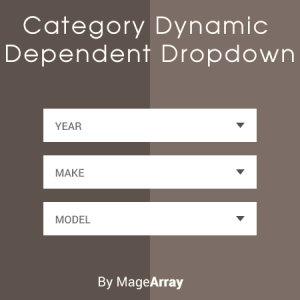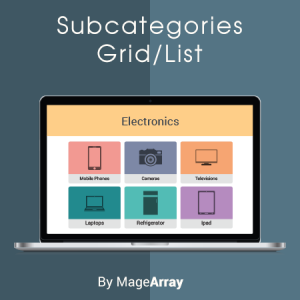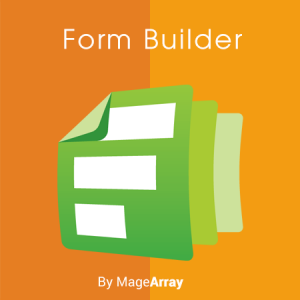Details
Testimonial from your customers can Boost your store credibility as most of the customers prefer to read reviews before they buy from any stores. With the help of Magento 2 Testimonial Extension, customer can give their reviews about the stores and which will be show on the website front after the approval of admin. This extension is also known as Magento 2 review extension
Salient Features
Generate more trust though testimonials
-Let your customer check or submit testimonial about your store and services and boost customer engagement.
Useful widgets
-Display recent testimonials or random testimonials in your home page or sidebar where ever you want by means of widget.
Always Stay tuned
-Get notified by email when someone submit testimonial to your site and you take appropriate action on same.
Current Features
-Easy form to submit text testimonial.
-User can upload their image(avatar) to personalize.
-Auto fill user name and email for logged in users.
-Admin can manage form fields from backend and enable / disable fields as per their need.
-Admin can approve/unapproved submitted testimonials and rating.
-Admin can manage testimonials store wise.
-Admin can add latest testimonial widget in any CMS Page or block.
-Admin can configure Different way to show Testimonial carousel/Listing.
Coming Soon Features
-User can upload YouTube, Vimeo video.
-User can give rating to site.
-User can add their social links to share with other customers.
-User can edit their not approved testimonial.
-Admin can configure email where he can get notification when new testimonial submitted.
How to Install
- Disable Magento Cache run command "php bin/magento cache:disable" using SSH from your magento root directory
- Copy Extension files to your magento root directory /app/code
- Then run commands "php bin/magento setup:upgrade" using SSH from your magento root directory
- Enable Magento Cache run command "php bin/magento cache:enable" using SSH from your magento root directory
How to Use
- After installation you can adjust settings for extension from Stores >> Settings >> Configuration MageArray Extensions >> Blog.
- You can start adding Categories and Posts for those categories from MageArray Extensions >> Blog >> Manage Categories and Manage Posts.
- Enable posts and categories will show up in frontend . you will get 2 links to access blog page one in header link and another in footer link.
Support
We support all our customers through our website. If you have any questions on Extension or need support with its use please contact us. – we're happy to help you.
Reviews
User Guide
Change Log
Version 1.1.1
- Compatibility with Magento 2.4.7
Version 1.1.0
- Compatibility with Hyva Theme
Version 1.0.9
- Compatibility with Magento 2.4.6
Version 1.0.8
- Compatibility with Magento 2.4.5-p1
Version 1.0.7
- Compatibility with Magento 2.4.4
- Bug fixes
Version 1.0.6
- Compatibility with Magento 2.4.3
- Added extension version tab in Stores > Configuration
- Bug fixes
Version 1.0.5
- Compatibility with Magento 2.4.1
- Bug fixes
Version 1.0.4
- Compatibility with Magento 2.4.0
- Bug fixes
Version 1.0.3
- Compatibility with Magento 2.3.5
Version 1.0.2
- Bug fixes
- Compatibility with Magento 2.3.3
Version 1.0.1
- Bug fixes
- Compatibility with Magento 2.2
Version 1.0.0
- Initial release